Menu:
 Accueil
Accueil Tutoriaux
Tutoriaux Scripts/Devs
Scripts/Devs Contributions
Contributions Le webmaster
Le webmaster Contacts
ContactsEspaces réservés:
 Accès messagerie
Accès messagerie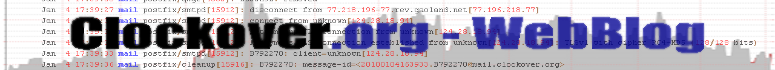
Le projet ayant vu le jour dans un cadre professionnel, il fallait y répondre de la façon la plus élégante et automatique possible. En effet, les manipulations auraient pu être faites très simplement en les faisant manuellement mais cela aurait été une perte de temps considérable sans parler de l'intérêt technique qui aurait été nul.
Il fallait donc répondre à la problématique suivante:
 Situation actuelle:
Situation actuelle:
Chaque utilisateur dispose d'un client de messagerie de type Outlook en version 2003/2007.
Sa messagerie fonctionne à l'aide d'un compte POP3 ce qui alimente un PST local qui ne peut être sauvegardé facilement.
Du fait que cette solution est implémentée depuis un certain temps, aucuns quotas n'existent et les PSTs sont de taille très variable.
Il est également possible que l'utilisateur dispose de plusieurs comptes POP3.

Situation vers laquelle tendre:
Chaque utilisateur disposera du même client de messagerie.
Cependant, il fonctionnera dorénavant à l'aide d'une connexion MAPI sur un serveur Exchange
(très nombreux avantages en termes de sauvegarde et travail collaboratif). Les PSTs préexistants devront toujours être consultables.
Et il doit être possible de retourner à l'état précédent rapidement.
 Solution retenue:
Solution retenue:
Nous allons nous servir des stratégies de groupe pour appliquer les modifications aux différents clients à l'aide d'un script VBS
et d'une customisation Outlook. Du fait, de la taille variable des PSTs nous choisiront de ne pas les réimporter dans le serveur
Exchange mais de les ouvrir dans Outlook comme des archives. Enfin, les profils Outlook actuels ne seront pas supprimés afin d'y revenir
rapidement en cas de problème.
Afin de créer un fichier de customisation pour Outlook (.prf), il faut utiliser l'installateur d'Office 2007 La commande à exécuter est : "lecteur:\setup.exe /admin".
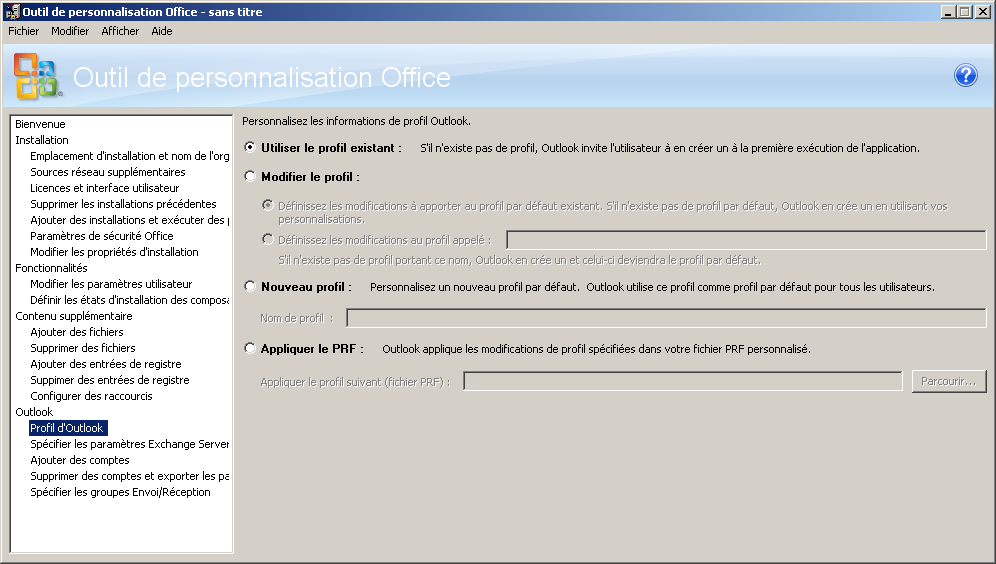
Nous nous servirons de cet outil uniquement pour indiquer les paramètres du nouveau profil utilisant le serveur Exchange.
Pour cela, il faut sélectionner : "Nouveau profil" dont le nom sera "exchange".
Ensuite, il faudra spécifier les bons paramètres sur la page prévu à cette effet (serveur exchange, nom d'utilisateur...).
Et enfin, nous exporterons la personnalisation dans un fichier .prf.
Nous allons maintenant nous occuper du "moteur" de la migration. Le script qui va gérer automatiquement les différents cas de figure et faire les modifications appropriées. Ce script sera simplement à insérer dans une stratégie de groupe.
'Migration Outlook
'Version 0.3 20081016 by Clockover
'-----------------------------------------------------------------------------------------
'MAIN
'-----------------------------------------------------------------------------------------
On Error Resume Next
Const HKEY_CURRENT_USER = &H80000001
Const r_PSTGuidLocation = "01023d00"
Const r_MasterConfig = "01023d0e"
Const r_PSTCheckFile = "00033009"
Const r_PSTFile = "001f6700"
Const r_keyMaster = "9207f3e0a3b11019908b08002b2a56c2"
Const r_ProfilesRoot = "Software\Microsoft\Windows NT\CurrentVersion\Windows Messaging Subsystem\Profiles"
Const r_DefaultOutlookProfile = "Software\Microsoft\Windows NT\CurrentVersion\Windows Messaging Subsystem\Profiles"
Const r_DefaultProfileString = "DefaultProfile"
Dim oReg :Set oReg=GetObject("winmgmts:{impersonationLevel=impersonate}!\\.\root\default:StdRegProv")
Dim objFSO :Set objFSO = CreateObject("Scripting.FileSystemObject")
Dim objPSTLog :Set objPSTLog = objFSO.OpenTextFile(ExpandEvnVariable("Temp") & "\pst.log",2,True)
Dim objProfilLog :Set objProfilLog = objFSO.OpenTextFile(ExpandEvnVariable("Temp") & "\profil.log",2,True)
Dim arrSubKeys, subkey, strValue, i, pstFile, arrPSTs, DefaultProfileName
Dim pathPRF :Set pathPRF = c:\fichier.prf
oReg.GetStringValue HKEY_CURRENT_USER,r_DefaultOutlookProfile,r_DefaultProfileString,DefaultProfileName
'Detecter si Outlook a déjà été lancé et possède des profils
Set WS = CreateObject("WScript.Shell")
val = WS.RegRead("HKEY_CURRENT_USER\Software\Microsoft\Windows NT\CurrentVersion\Windows Messaging Subsystem\")
'La clé registre n'existe pas: Outlook n'a jamais été lancé.
If (Err.number = -2147024893) or (Err.number = -2147024894) Then
ImportPRF()
'La clé registre existe: Outlook a déjà été lancé.
Else
StrProfil = WS.RegRead("HKEY_CURRENT_USER\Software\Microsoft\Windows NT\CurrentVersion\Windows Messaging Subsystem\Profiles\DefaultProfile")
'Le profil "exchange" n'est pas par défaut: Modification.
if StrProfil <> "exchange" then
'Récuperer les PSTs actuellement actifs
GetPSTsForProfile(StrProfil)
'Noter le profil par défaut dans un fichier de log en cas de problème.
objProfilLog.WriteLine(StrProfil)
'Importer le profil Exchange
ImportPRF()
'Remonter les PSTs en archive
mountPST()
end if
End If
'-----------------------------------------------------------------------------------------
'FONCTIONS
'-----------------------------------------------------------------------------------------
Function ImportPRF()
Dim verOffice(2)
verOffice(0) = "Office" 'Outlook XP et plus vieux
verOffice(1) = "Office11" 'Outlook 2003
verOffice(2) = "Office12" 'Outlook 2007
Set fso = WScript.CreateObject("Scripting.FileSystemObject")
Set WshShell = WScript.CreateObject("WScript.Shell")
'Boucle de recherche de la version utilisée
For each i in verOffice
File_exec = "C:\Program Files\Microsoft Office\" & i & "\OUTLOOK.EXE"
if fso.FileExists(File_exec) Then
Set watt_exc = WshShell.Exec(File_exec & " /importprf " & pathPRF)
end if
Next
WshShell.Exec(File_exec)
End Function
'-----------------------------------------------------------------------------------------
Function GetPSTsForProfile(p_profileName)
Dim strHexNumber, strPSTGuid, strFoundPST
Dim HexCount :HexCount = 0
oReg.GetBinaryValue HKEY_CURRENT_USER,r_ProfilesRoot & "\" & p_profileName & "\" & r_keyMaster,r_MasterConfig,strValue
For i = lBound(strValue) to uBound(strValue)
If Len(Hex(strValue(i))) = 1 Then
strHexNumber = "0" & Hex(strValue(i))
Else
strHexNumber = Hex(strValue(i))
End If
strPSTGuid = strPSTGuid + strHexNumber
HexCount = HexCount + 1
If HexCount = 16 Then
If IsAPST(r_ProfilesRoot & "\" & p_profileName & "\" & strPSTGuid) Then
objPSTLog.WriteLine(PSTFileName(r_ProfilesRoot & "\" & p_profileName & "\" & PSTlocation(r_ProfilesRoot & "\" & p_profileName & "\" & strPSTGuid)))
End If
HexCount = 0
strPSTGuid = ""
End If
Next
'GetPSTsForProfile = strFoundPST
End Function
'-----------------------------------------------------------------------------------------
Function IsAPST(p_PSTGuid)
Dim x, P_PSTGuildValue
Dim P_PSTCheck:P_PSTCheck=0
IsAPST=False
oReg.GetBinaryValue HKEY_CURRENT_USER,p_PSTGuid,r_PSTCheckFile,P_PSTGuildValue
For x = lBound(P_PSTGuildValue) to uBound(P_PSTGuildValue)
P_PSTCheck = P_PSTCheck + Hex(P_PSTGuildValue(x))
Next
If P_PSTCheck=20 Then
IsAPST=True
End If
End Function
'-----------------------------------------------------------------------------------------
Function PSTlocation(p_PSTGuid)
Dim y, P_PSTGuildValue, t_strHexNumber
oReg.GetBinaryValue HKEY_CURRENT_USER,p_PSTGuid,r_PSTGuidLocation,P_PSTGuildValue
For y = lBound(P_PSTGuildValue) to uBound(P_PSTGuildValue)
If Len(Hex(P_PSTGuildValue(y))) = 1 Then
PSTlocation = PSTlocation + "0" & Hex(P_PSTGuildValue(y))
Else
PSTlocation = PSTlocation + Hex(P_PSTGuildValue(y))
End If
Next
End Function
'-----------------------------------------------------------------------------------------
Function PSTFileName(p_PSTGuid)
Dim z, P_PSTName
Dim strString:strString = ""
oReg.GetBinaryValue HKEY_CURRENT_USER,p_PSTGuid,r_PSTFile,P_PSTName
For z = lBound(P_PSTName) to uBound(P_PSTName)
If P_PSTName(z) > 0 Then
strString = strString & Chr(P_PSTName(z))
End If
Next
PSTFileName = strString
Set z = nothing
Set P_PSTName = nothing
End Function
'-----------------------------------------------------------------------------------------
Function ExpandEvnVariable(ExpandThis)
Dim objWSHShell :Set objWSHShell = CreateObject("WScript.Shell")
ExpandEvnVariable = objWSHShell.ExpandEnvironmentStrings("%" & ExpandThis & "%")
End Function
'-----------------------------------------------------------------------------------------
Function mountPST()
Dim objFSO :Set objFSO = CreateObject("Scripting.FileSystemObject")
Dim ObjTextStream : Set ObjTextStream = objFSO.OpenTextFile(ExpandEvnVariable("Temp") & "\pst.log",1,False)
Set myOlApp = CreateObject("Outlook.Application")
Set myNameSpace = myOlApp.GetNameSpace("MAPI")
Dim strtmp
Do While Not ObjTextStream.AtEndOfStream
strtmp = Split(ObjTextStream.ReadAll, vbCrLf)
For i = 0 To UBound(strtmp)
if strtmp(i) <> "" then
myNameSpace.AddStore(strtmp(i))
End if
Next
Loop
ObjTextStream.Close
Set ObjTextStream = Nothing
End Function
En cas de problème, un script VBS a été prévu pour revenir en arrière soit de façon localisé, soit généralisé.
'Anti-Migration Outlook
'Version 0.1 20081016 by Clockover
Dim objFSO :Set objFSO = CreateObject("Scripting.FileSystemObject")
Dim objProfilLog :Set objProfilLog = objFSO.OpenTextFile(ExpandEvnVariable("Temp") & "\profil.log",1,False)
'Detecter si Outlook a déjà été lancé et possède des profils
Set WS = CreateObject("WScript.Shell")
val = WS.RegRead("HKEY_CURRENT_USER\Software\Microsoft\Windows NT\CurrentVersion\Windows Messaging Subsystem\")
'La clé registre n'existe pas: Outlook n'a jamais été lancé.
If (Err.number = -2147024893) or (Err.number = -2147024894) Then
ImportPRF()
'La clé registre existe: Outlook a déjà été lancé.
Else
StrProfil = WS.RegRead("HKEY_CURRENT_USER\Software\Microsoft\Windows NT\CurrentVersion\Windows Messaging Subsystem\Profiles\DefaultProfile")
'Le profil "exchange" n'est pas par défaut: On ne touche rien
if StrProfil <> "exchange" then
'Le profil "exchange" est celui par défaut: On le change
else
strtmp = Split(objProfilLog.ReadAll, vbCrLf)
WS.RegWrite "HKEY_CURRENT_USER\Software\Microsoft\Windows NT\CurrentVersion\Windows Messaging Subsystem\Profiles\DefaultProfile", strtmp(0)
end if
End If
'-----------------------------------------------------------------------------------------
Function ExpandEvnVariable(ExpandThis)
Dim objWSHShell :Set objWSHShell = CreateObject("WScript.Shell")
ExpandEvnVariable = objWSHShell.ExpandEnvironmentStrings("%" & ExpandThis & "%")
End Function
Page générée en 0.004 secondes